Use Silicon Flow Model Provider
1. About SiliconFlow
SiliconFlow is committed to building a scalable, standardized, and high-efficiency generative AI computing infrastructure platform, offering products such as the model cloud service platform SiliconCloud, the large language model inference engine SiliconLLM, and the high-performance text-to-image/video acceleration library OneDiff, helping enterprise and individual users efficiently and cost-effectively deploy AI models.
2. Obtaining the API Key
- Open the SiliconCloud official website and register an account (if already registered, simply log in).
- After completing the registration, open the API Key, create a new API Key, click on the key to copy it, and save it for later use.
![]()
3. Filling in the API Key in the GPT AI Flow Settings Interface
Open the settings window.
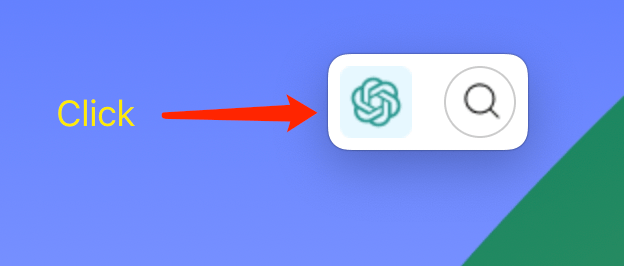
Fill in the SiliconFlow API Key.
![]()
Select the enabled text/image model and save the settings.
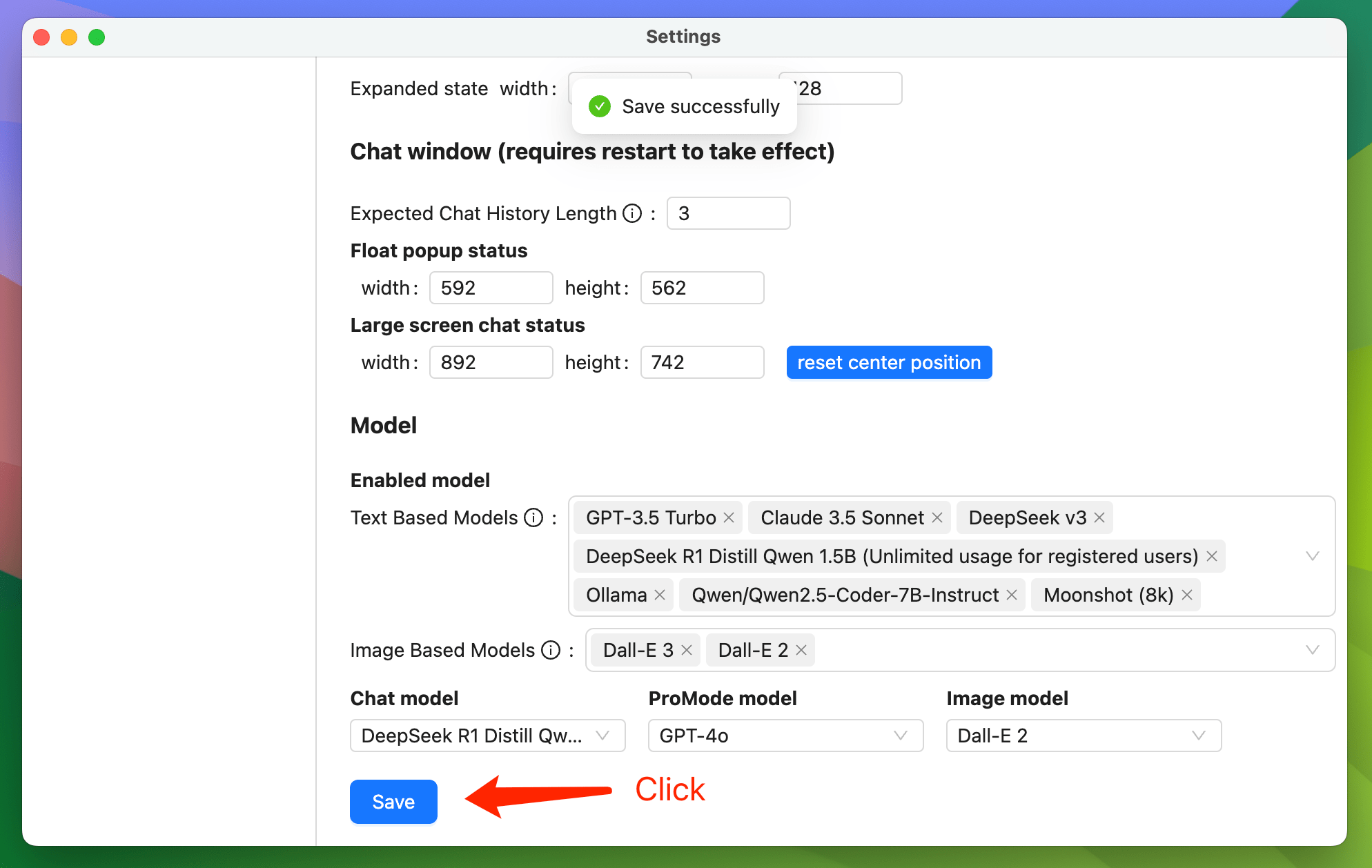
5. Choosing Built-in Available Models or Selecting a SiliconFlow user-selected Model
Go to SiliconFlow to select the model you want to use and copy the model ID.
![]()
Return to the settings page and paste the copied model ID into the enabled models.
![]()
6. Start Using
![]()
Join Us
- Experience for free immediately:
- Contact Us

- Contact Email: [email protected]
- Product Feedback:
- Tencent Questionnaire: Click here
- Google Questionnaire: Click here
- 💬 Have a question? Check out the FAQ for quick solutions: Click here
Thank you for choosing GPT AI Flow, together building the essential tools for the super individuals of the future!