GPT AI Flow FAQs: Comprehensive Guide to Usage, Troubleshooting, and Support
Can GPT AI Flow tool be used in China?
Our software tool can be used both domestically and abroad.
What information is required from users when using GPT AI Flow?
All users need to provide an OpenAI API key.
- If users choose the
Free VersionorTool Version, they need to provide an OpenAI API key. - If users choose the
Model Version, they do not need to provide any key.
Please keep this key safe and do not share it with anyone.
How to apply for an OpenAI API key: Click here
How can I find tutorials for GPT AI Flow?
In the future, we will organize the usage methods of AI tools and post them as articles on this website. Please bookmark our site.
Can I now add custom commands?
Yes, in the settings interface, we can set up scenarios, commands, and output prompts. Click here
If there are problems with the product, is there a quick solution?
We apologize for any issues that may arise due to the rapid development pace of our software. Our team is actively working to improve the system to ensure a smoother user experience and convenience of AI creation.
Language switching issues, how should I resolve them?
If you use the same software language for a long time and then switch to another language, you may experience usage issues. Therefore, we recommend using the same language as much as possible. Our team is iterating the product quickly to optimize the user experience for language switching.
Desktop software cannot be clicked and activated, how should I resolve this?
Sometimes, due to certain reasons, when you cannot click on the main floating window of the desktop software to input content, you can try pressing Alt + Space or Shift + Alt + Space a few times to activate the main floating window of the desktop software.
Web Version Issues - How to Resolve?
If you encounter issues like this while using the web version, please first take a photo and send it to our contact email, [email protected], and we will contact and assist you as soon as we see it.
Another solution is to try logging out and back in through https://www.app.gptaiflow.com/app/logout.
Desktop Software Issues
Routine Checks
Please check the following:
- Are you using the latest version of GPT AI Flow?
- You can find the current version information in the 'About' section of the settings interface. If the local version does not match the latest version, please download the latest version from the software download page.
- Have you entered a correct and valid OpenAI API key?
- Are you registered and logged in?
- If you are still unable to use it after filling in and logging in, please restart the software and try again.
Ultimate Solution (Make sure to back up)
There is a quick fix: reset the local storage of the software.
To reset, find the software icon in the upper right or lower right corner of your computer, right-click to open the menu and select 'Reset All Local Storage', then reopen the software or go to the settings interface's 'Reset Interface' and click to reset all data.
This action should be done cautiously, as it will erase all custom commands previously added. Remember, after resetting all local data, you will need to re-enter the OpenAI API key.
Click here
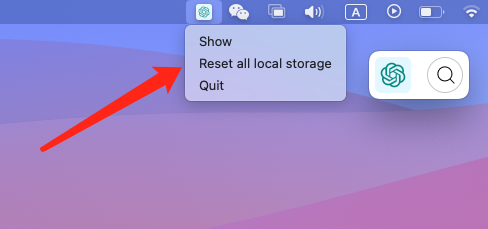
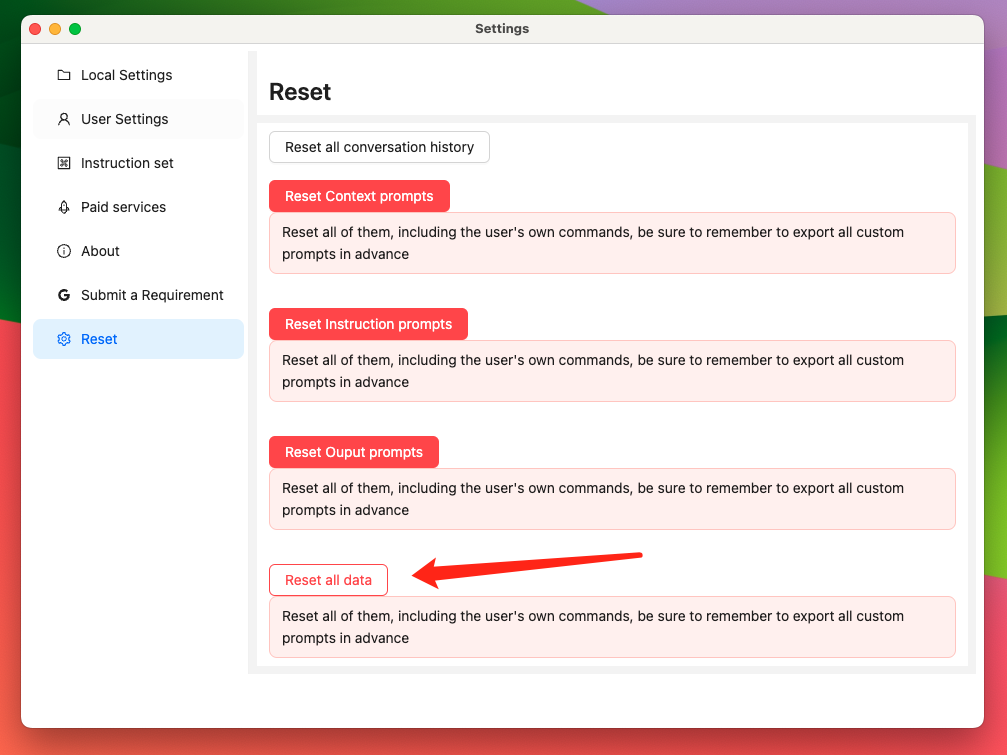
Join Us
- Experience for free immediately:
- Contact Us

- Contact Email: [email protected]
- Product Feedback:
- Tencent Questionnaire: Click here
- Google Questionnaire: Click here
- 💬 Have a question? Check out the FAQ for quick solutions: Click here
Thank you for choosing GPT AI Flow, together building the essential tools for the super individuals of the future!