GPT AI Flow: Shortcut Features Guide | Boost Your Productivity
01-Shortcut Settings
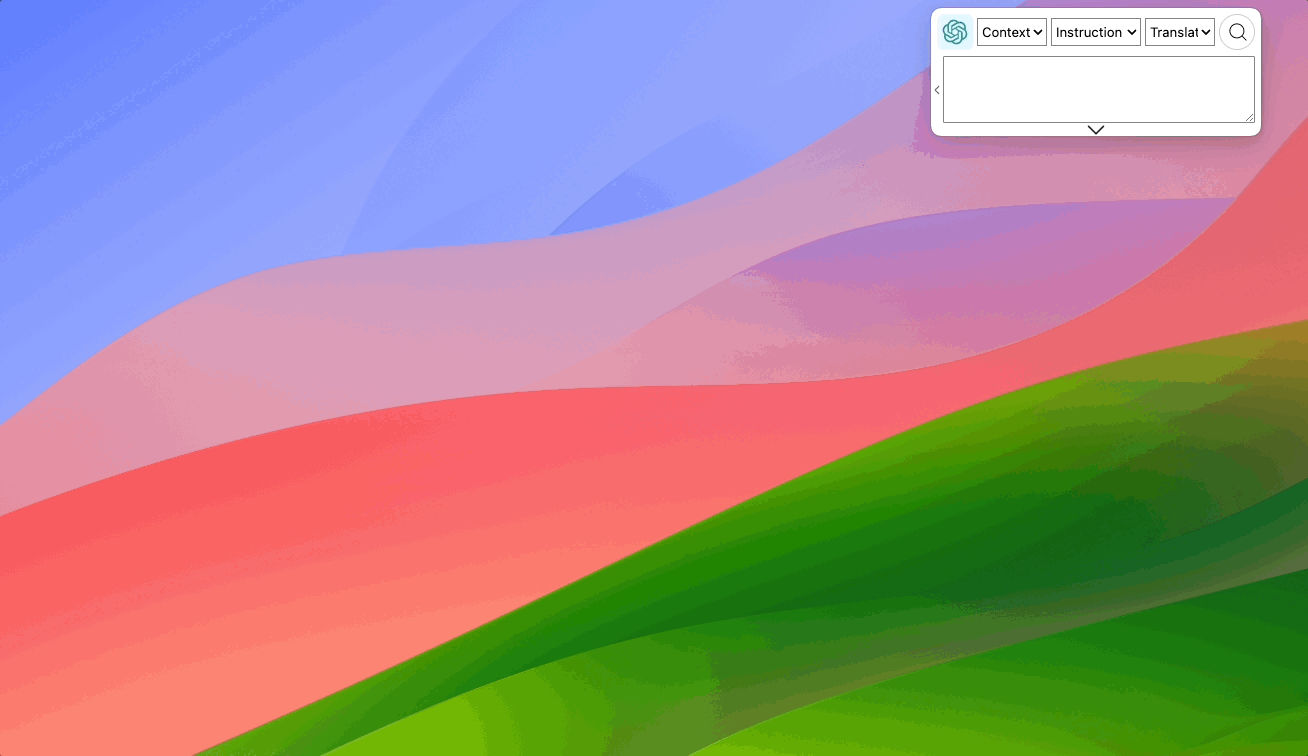
info
Note: This feature requires ensuring the application's permissions: Click here
- Please ensure the application has the necessary permissions for normal operation. If it fails to start normally, click "Open Anyway" in the "Settings > Privacy & Security > Security" section.
- Make sure the application has permission in "Settings > Privacy & Security > Accessibility" on MacOS.
- For Windows users, please ensure the application is run as administrator for the first time by right-clicking and selecting
Run as administrator. - Additionally, for Windows users, after ensuring the application has sufficient permissions, you need to quickly press the [Alt + `],
Alt+1,Alt+2, orAlt+3shortcut keys to ensure their normal use. If you find the shortcuts are not working properly, please try several times. You need to press quickly and release immediately for them to trigger normally.
02-Shortcut Features
01-Alt + [ 和 Alt + ]: Expand/Minimize Main Interface
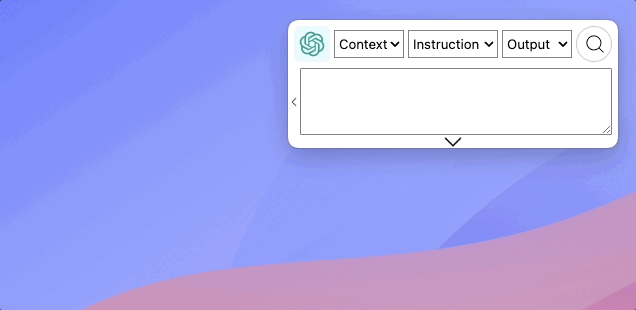
02-Alt + /: Write clipboard content into the input chat box of the floating main interface @DEPRECATED
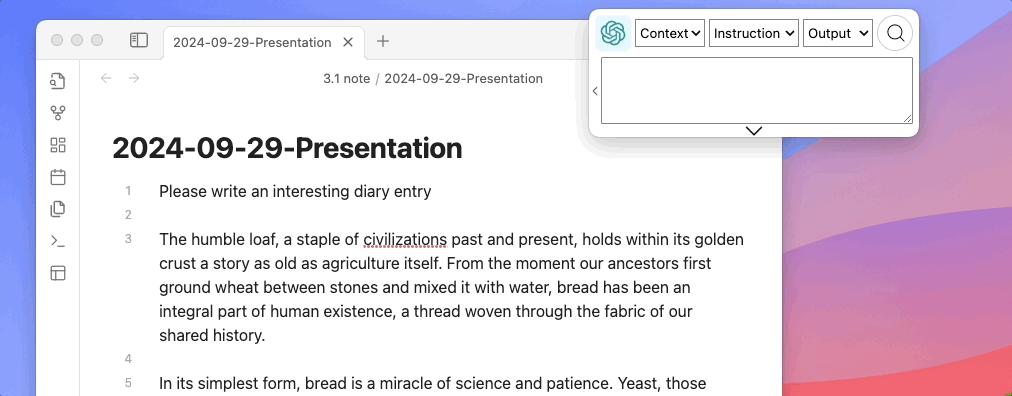
03-Alt + Enter: Start/Stop Search

04-Copy "Selected Content" to "Preset Chat Channel" and Start Search
Alt + `
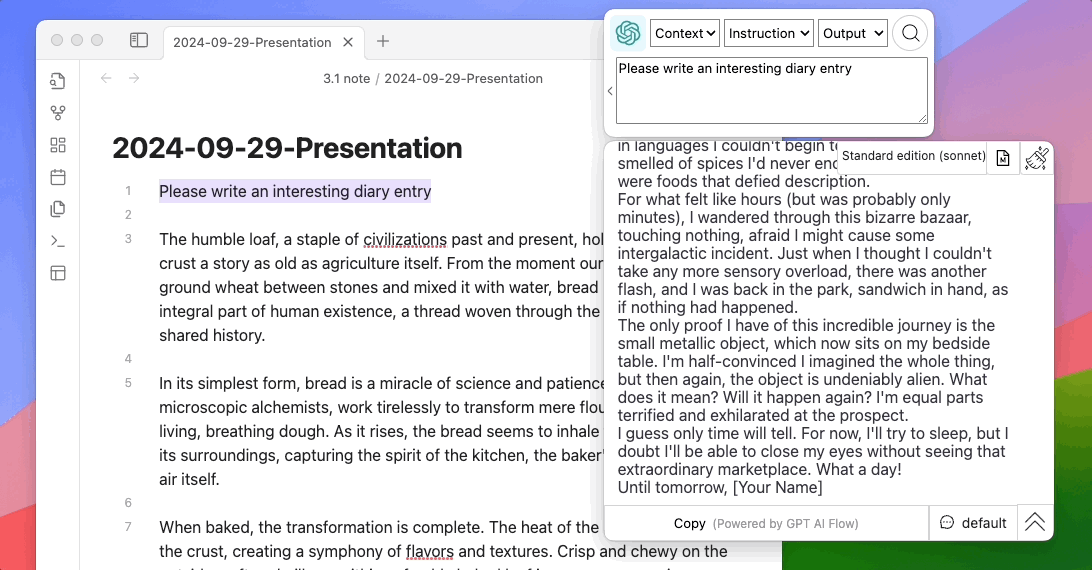
Alt + 1, Alt + 2, Alt + 3


05-Alt + 0: Clear Current Chat Channel History
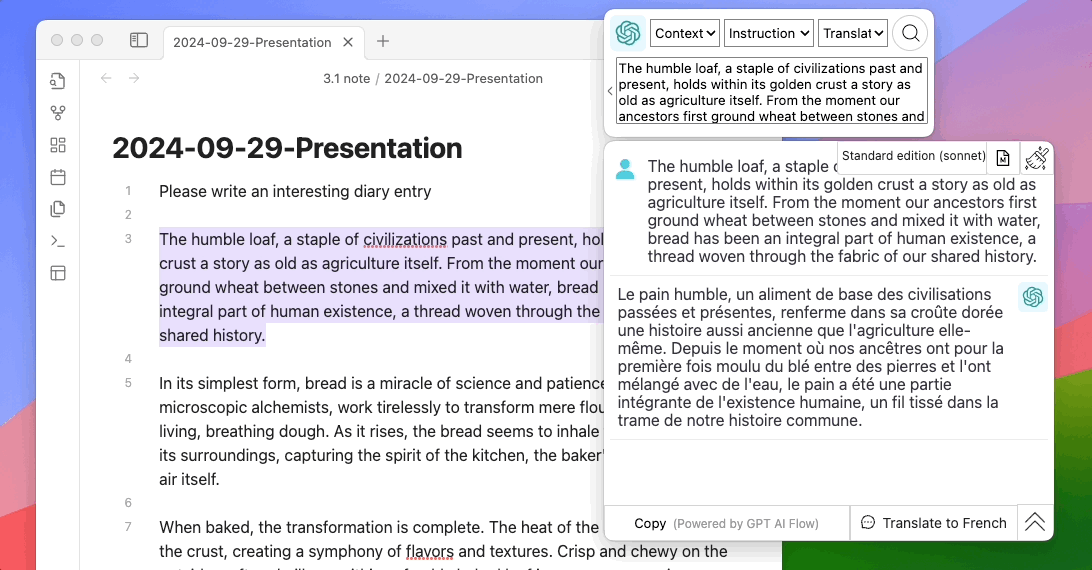
06-Alt + Space: Show/Hide Chat Window
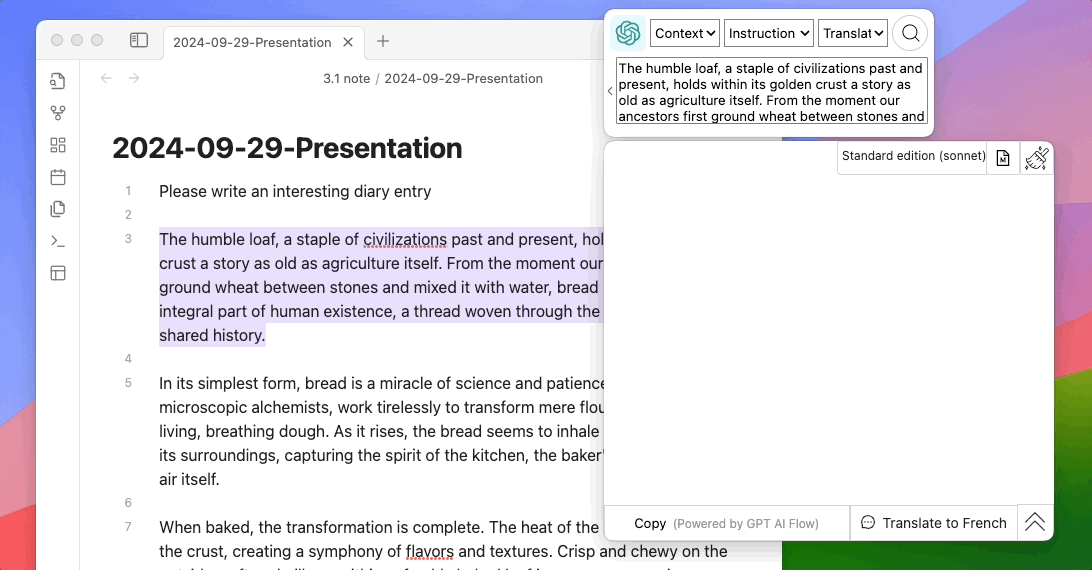
07-Shift + Alt + Space: Show/Hide Main Interface and Chat Window
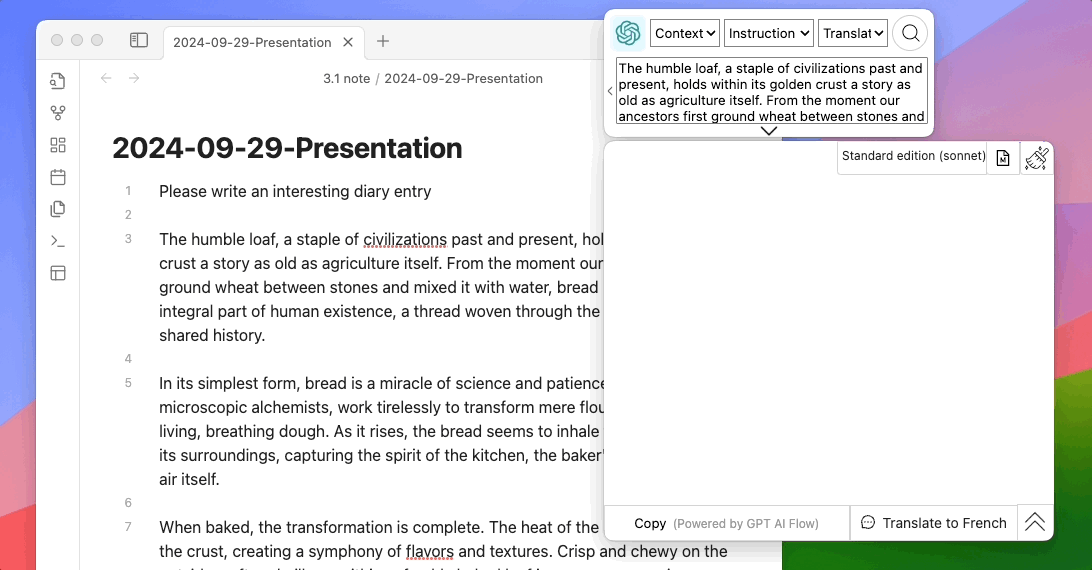
Join Us
- Experience for free immediately:
- Contact Us

- Contact Email: [email protected]
- Product Feedback:
- Tencent Questionnaire: Click here
- Google Questionnaire: Click here
- 💬 Have a question? Check out the FAQ for quick solutions: Click here
Thank you for choosing GPT AI Flow, together building the essential tools for the super individuals of the future!