Complete Steps for Downloading, Installing, and Registering
Download and Install GPT AI Flow Software
Open the download page and select the download link for your system to install the desktop software (with full functionality). You can also choose to browse the web version.
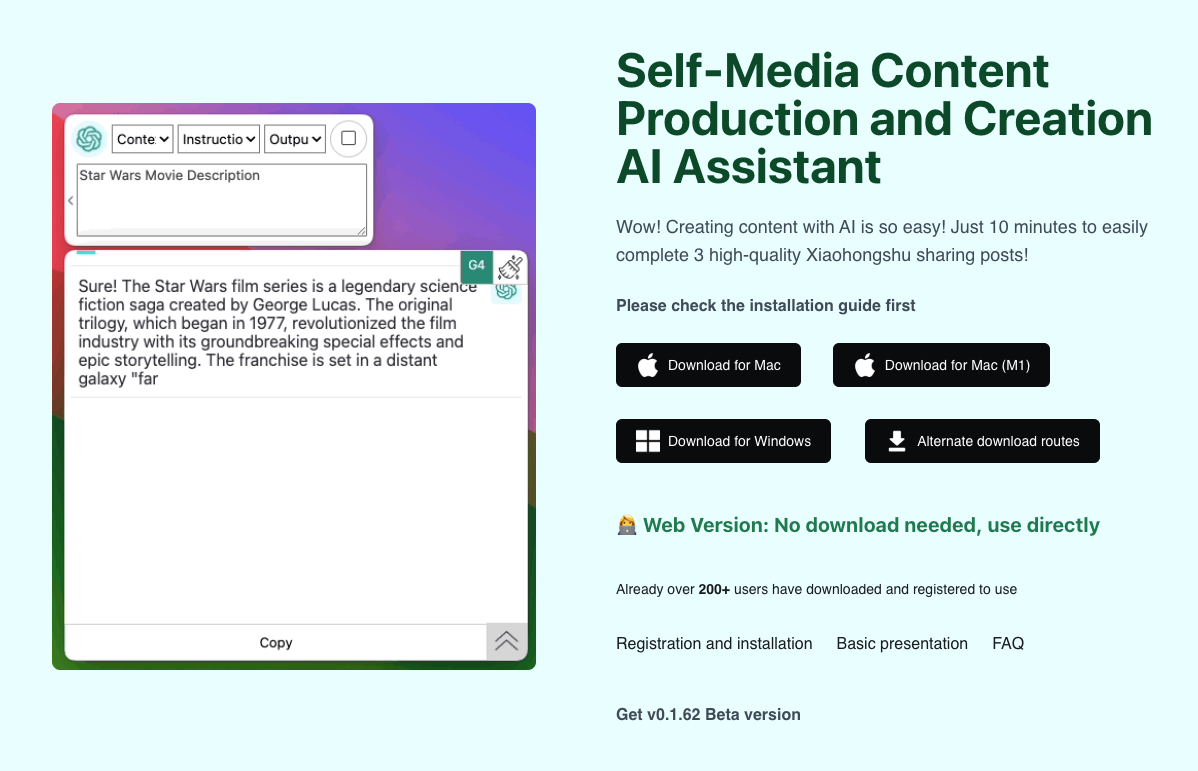
After the download is complete, double-click the program to install it.
MacOS Environment
Download the appropriate *.dmg file for your MacOS computer configuration. After downloading, open the *.dmg file and drag the GPT AI Flow tool into the Application folder.
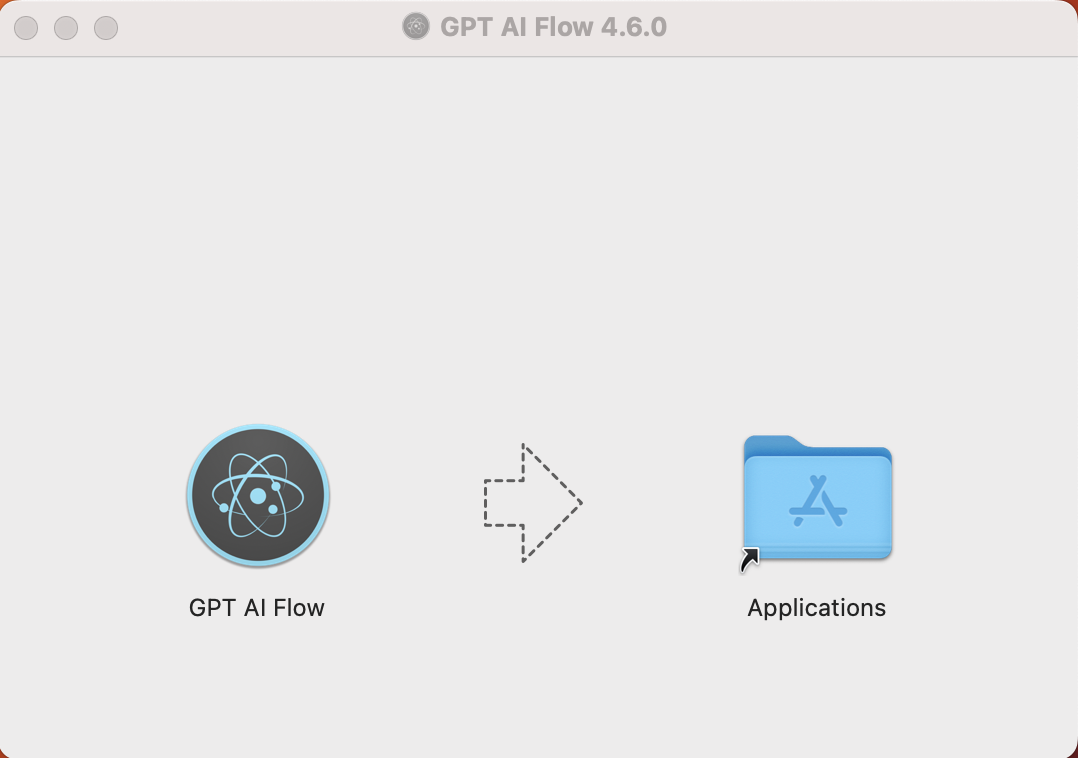
Open the GPT AI Flow software.
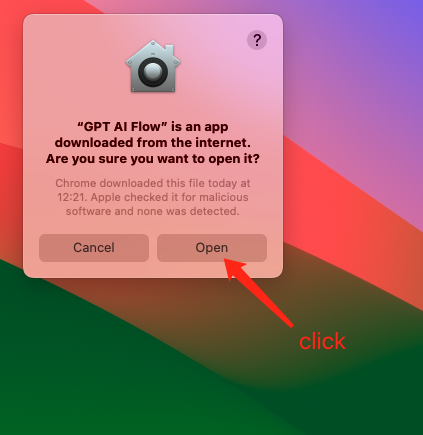
- Ensure the application has the necessary permissions to operate normally. If it doesn't start normally, go to
Settings > Privacy & Security > Securityand clickOpen Anyway. - Make sure the app has permissions in
Settings > Privacy & Security > Accessibility.
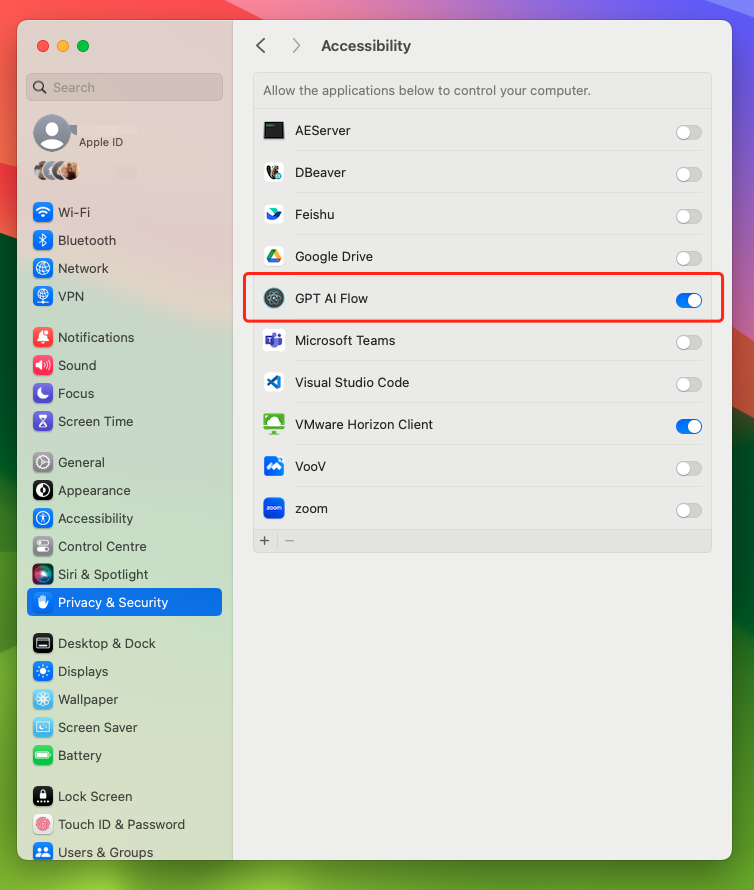
Congratulations, please learn about the basic interface and then start using it for free!
Windows Environment
After downloading the *.exe file on Windows, you can install it directly.
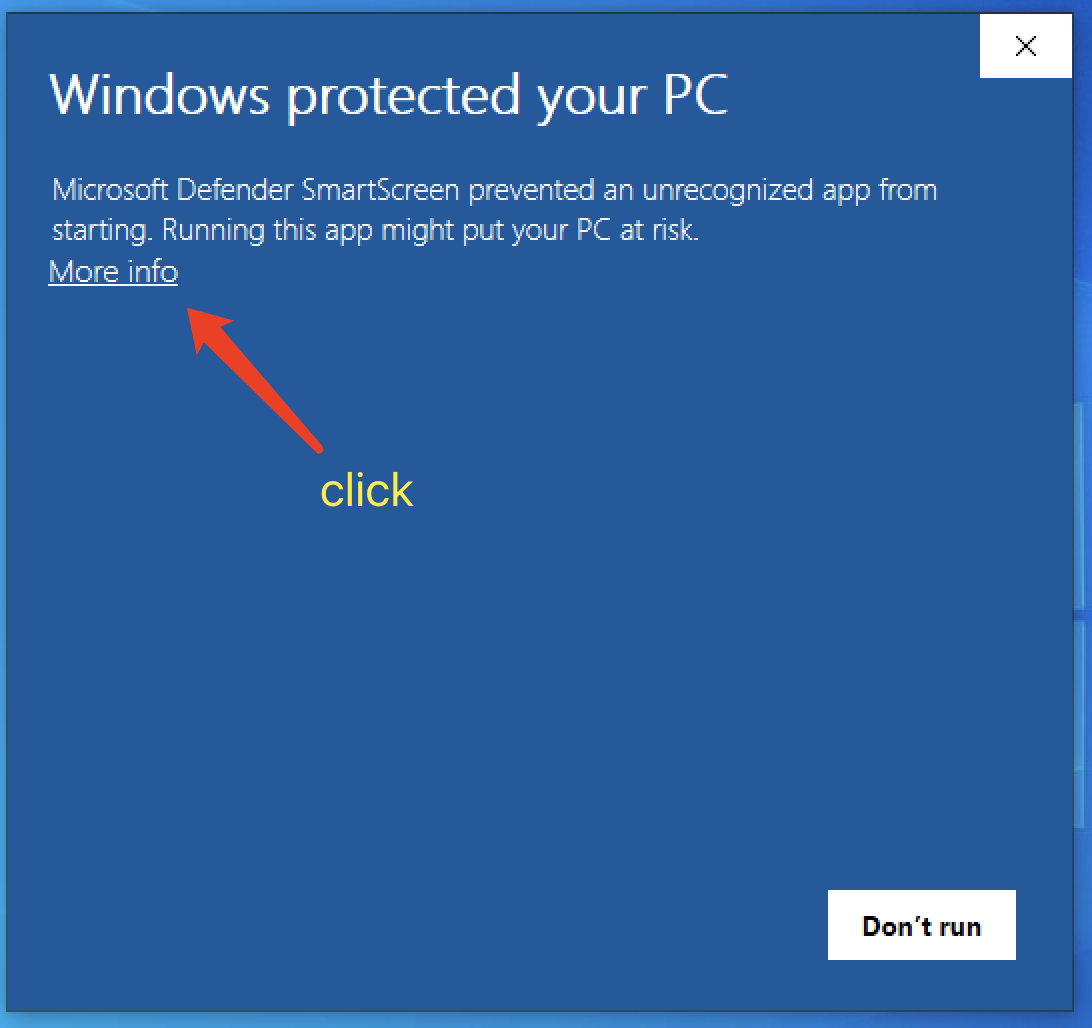
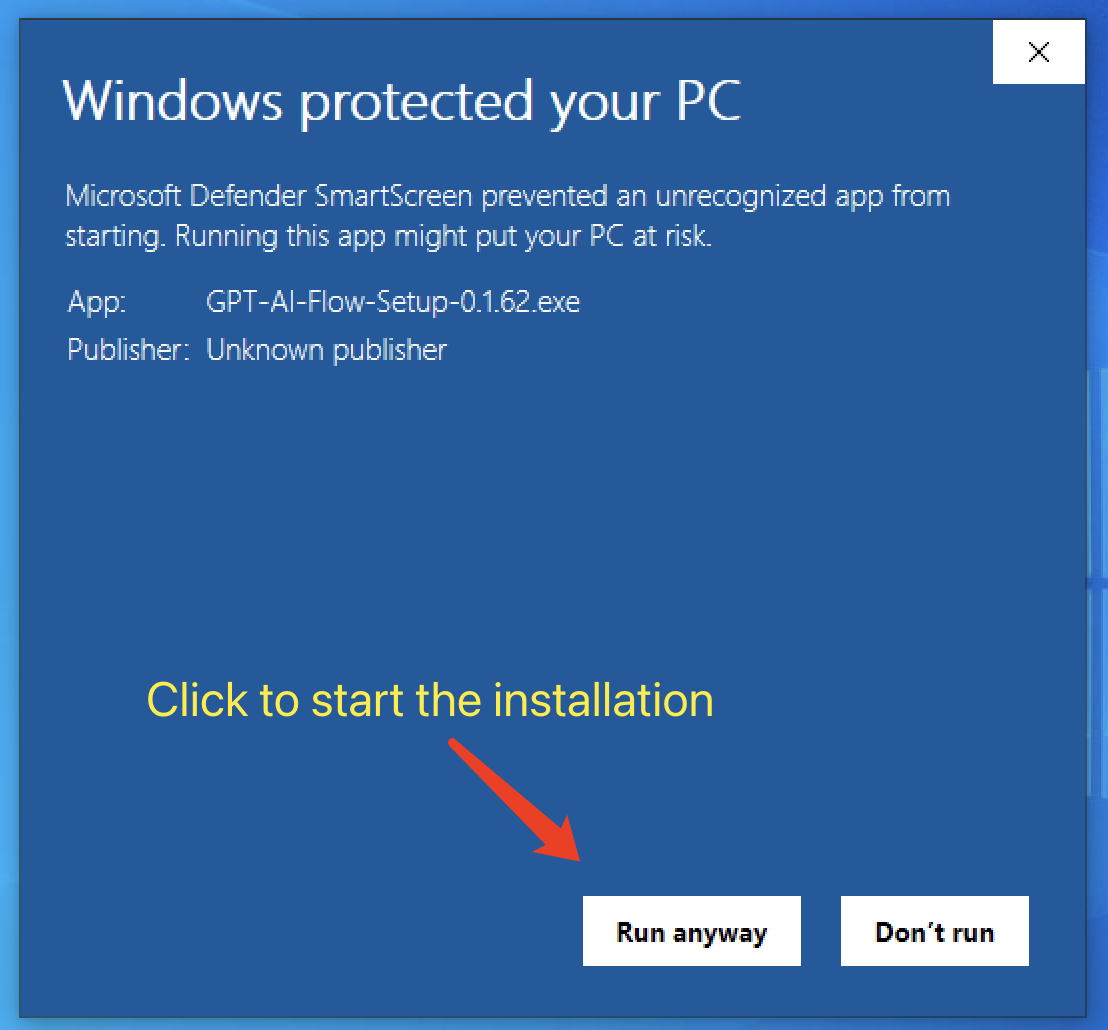
Once you see the GPT AI Flow application on your desktop, double-click to open it.
Some special functions (such as quickly reading selected text) require that you right-click and choose to Run as Administrator the first time you run the application.
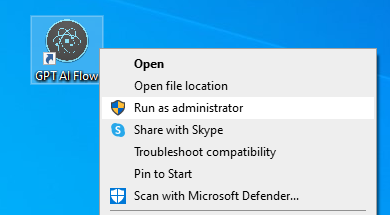
Find the GPT AI Flow icon on the desktop
![]()
Right-click to open the menu and select Run as Administrator.
Congratulations, please familiarize yourself with the basic interface and then start using it for free!
Join Us
- Experience for free immediately:
- Contact Us

- Contact Email: [email protected]
- Product Feedback:
- Tencent Questionnaire: Click here
- Google Questionnaire: Click here
- 💬 Have a question? Check out the FAQ for quick solutions: Click here
Thank you for choosing GPT AI Flow, together building the essential tools for the super individuals of the future!